Pinterest should be kept up with as often as your Twitter or Facebook. The more relevant, interesting, and inspiring the pins, the more attention your boards will get. Here are 5 awesome and convenient ways you can help your Pinterest grow using your Pinterest Mobile App:
1. Keep Up with What’s Happening
The best part of having an App is that you are getting the bulk of what’s online on a Smartphone-friendly device at the touch of your fingers. When you are on the go you still have the ability to keep up with what is going on with your Pinterest home feed, as well as keeping up with the Pinterest community. This also allows you to Pinterest before you go to sleep and dream of fantasy closets… oh wait, that’s just me?
2. Stay Unique and Personal
Let’s say you come across a cool quote or a new project happening in your community, if these things inspire you, take a picture of them. Then, add them to your “Inspiration” board. Being on the go allows you to upload this personal image on Pinterest straight from your phone.
3. Explore New Things
Explore brand new pins from a variety of Pinterest users by tapping the “explore” button at the bottom of the screen on your App. You can either browse the “popular” section or select from many of the select categories.
You can repin or “like” any pin on mobile just as you can online. You can also:
- Comment
- Share on Facebook
- Share on Twitter
- Email a pin
4. See What You’re Doing Right
Want to know which boards are getting the most love? Tap the profile icon, and then tap “Boards” in the upper-left area of your profile screen to get a quick peek. You can then see which board is getting the most traffic, and which isn’t. This can help you to decide if you want to switch content up or delete the board.
5. Stay Active
The “Explore” and “Following” functions in the Pinterest App let you browse through pins quickly and easily, which allows you to continue your activity efforts. If you set aside time to repin things that your customers would be interested in every day, you will gain more traffic and followers. Let’s say you are waiting in line for a latte, repin!! Keep your Pinterest active and you won’t be disappointed.
Check back for more basics and advanced Pinterest tips and let us know in the comments section how you’re creatively using Pinterest.
Photo credit: Jason A Howie