I am constantly meeting people who are trying to use social media to help grow their business. The trouble is, they aren’t doing such a good job of it. Why? Time they claim. I get it, most small business owners are stretched extremely thin. But time shouldn’t be a barrier to doing social media well. As with anything else, if you go in with a plan your chances of success are much greater. If you follow these rules, tools, and to-do’s, time won’t be a barrier to being successful on social media. I promise.
The Rules:
- Don’t post the same content across all platforms – Why? Because you are giving your fans a reason NOT to follow you on all platforms.
- Don’t use social media as a megaphone – A lot, and I mean A LOT of people get this wrong. They think that social media is merely an advertising channel and they use it as such.
- Interact – This is the whole point. Get social. Go ahead, see other people. Experience new things. SHARE those experiences. Talk WITH people, not AT people.
- Take advantage of tools and aids to help you be effective – There are so many good resources out there to help you manage, curate, and communicate via social media. Make your life easier.
The Tools:
- Hootsuite – Meet your new best friend. If there is any one tool that will help you manage your social media in less than 30 minutes a day, it’s this one. Make sure you use Hootsuite’s stream ability to monitor any keyword, search term, or list that pertains to you. It will make retweeting and mentioning a snap later. Schedule out your posts in advance, monitor topics, and stay efficient.
- Feedly.com & Scoop.it – Set up an account and set up monitoring on things that relate to your brand on social media.
- Google Alerts – Determine search terms that are similar to the terms you set up on Feedly or scoop.it and use Google alerts to monitor the web for them.
The Platforms:
The sheer amount of different social media platforms can be overwhelming but the important thing to remember is that not every platform is for every business or individual. There is no written rule that says every business has to have a Twitter account, or Pinterest account, or Facebook account, etc. Take a minute to think about the content your audience wants and choose the best medium to deliver it to them through. Especially if there is one person taking this on, don’t manage more than 3-4 platforms and don’t forget the first rule, keep each platform’s content unique to the others. Here is a list of some of the major platforms you may want to consider.
- Twitter: Perhaps one of the most engaging platforms running today, Twitter can take a lot of work but can pay off in dividends when running right. A lot of people don’t get on Twitter because they don’t think they have anything to say, but they are thinking of it in the wrong way. Instead of thinking you have to have something to say, think about sharing. Share things you find interesting. Pretty soon you will find you have a lot to say. Daily Tasks – Tweet something. Retweet something. Mention someone. Follow someone. Hashtag something.
- Facebook: A good Facebook presence has the most up to date information to your business possible. Especially if you don’t have a website you are proud of, use Facebook to keep your community up to date on what is happening with you or your company. Share events, give insight on new products or variations to existing ones and build your audience. Daily Tasks – Post something. Like something. Respond to each comment.
- LinkedIn: Get connected with like-minded individuals through groups. While individuals in your network may include long-term business connections or people you just met briefly over coffee, groups are a targeted audience that has similar interests, and essentially help filter the noise. Start small and join just a couple groups where you can monitor discussions. Set up alerts to get notifications when discussions are posted, take 5 minutes to review, and respond when you can provide knowledgeable insight on a subject matter. You can also make it a goal to post your own discussion topics, maybe once a month, so that you’re actively engaging with the community. And if you’re not participating in discussions, allocate those 5 minutes to share good content that you’ve written or read. It’s a less crowded space in terms of social platforms and stands a better chance of standing out. Daily Tasks – Share something. Connect with someone. Add to a discussion (or start a new one, don’t do this one day though).
- Pinterest: The great thing about Pinterest is you don’t have to be a great photographer to use it well, you simply need to curate your content well. If Pinterest is a good fit for your business, the power of engagement can be incredible. For a deeper look at Pinterest, check out Pinterest for business. Daily Tasks – Pin something.
- Instagram: Although most social media platforms have some visual element to it, Instagram is almost purely visual. Though they make it easy to make your photos look amazing, not everyone always has amazing things to photograph. If you don’t have a visual product, i.e. if you are not constantly creating something try to find another approach. For instance, Instagram can be a great way to give a behind the scenes glimpse into your company culture. For more information on Instagram download our Instagram guide. Daily Tasks – Photograph something. Respond to comments.
- Google+: Although to some it may seem like Google+ is the social platform being shoved down everyone’s throats by Google, it can actually have a ton of benefit for your social media presence. For more information on how to get the best of Google+ download our guide.Daily Tasks: Post something. Add someone to your circles.
- YouTube: When thinking of social media platforms, YouTube isn’t often one to comes to peoples mind, but it is, in fact, a social media platform, and an incredibly powerful one at that. If you are taking the time to upload things to YouTube, make sure you have your own channel and monitor it well. Video may be a lot of work but can pay off dividends. Daily Tasks – Respond to comments. Weekly to Biweekly Tasks – Post a video.
The To-Dos:
*30/30 is an app that my colleague Nathaniel Seevers recommended to me. It has proven to be one of the best tools to keep myself on task for something like this. If you really want to stick to 30-minute social media management, this app is invaluable.
Sunday –
This is Hootsuite day, and if you can spare the time you should block off an hour, but if you can’t it can definitely still be done in 30 minutes.
10 Minutes – To review what your Feedly, scoop.it and google alerts have caught for the week. See which articles pertain well to you or your product and pick a few to share throughout the week. While your skimming or reading through the articles, jot down lines straight from the text that you find compelling. That way when it comes time to share, you have an easy quote from the content itself. Also, this is where if you can take that extra time, do so. Use up to 40 minutes if you can spare it.
5 Minutes (per platform) – Take 5 minutes for each platform to schedule out your posts throughout the week. Use the content you just curated from the feeder services and shoot for 3 posts per platform, also schedule out posts about upcoming events or product information that your social community would find interesting.
Monday – Friday –
Your tasks throughout the week should really be focused on interaction, i.e. directly interacting with others and responding to people who are interacting with you. This is where your streams in Hootsuite become super important. Make sure you have them set up to monitor things like the name of your product or service, subjects and things that apply to your product or service, or anything else your community would talk about and be interested in.
7.5 – 10 Minutes (per platform) – Ideally you should be interacting in real time as things happen, but if you don’t have the means, block off your 30 minutes and divide the time up equally. Look at your streams and use it as a guide to interacting with people. Also, use this time to add more posts to be scheduled as things come up with your business throughout the week. For specifics, see the daily tasks under each platform.
Saturday – Social media never really take a day off, but that doesn’t mean you shouldn’t. Unless you have a special event, are responding to someone directly, or find something you just have to share at that moment take Saturday off and let the time you don’t use carry over to Sunday.
In conclusion, social media can be easily managed by anyone who is willing to prepare, use the right tools, and be diligent about daily management. Is there any other trick you know about to help with social media strategy? Share with us in the comments!
Photo Credit: Robbie Howellcc