Navigating Your Business Strategy
Navigating your own business can be a difficult endeavor. There are many decisions to make surrounding which business services are right for you. While there are advantages to not having a physical address for your business, it can make registering for certain business services more difficult. Many of these helpful services require you to enter a physical business address. This includes your Google My Business Page, which helps your business become more visible on the most common search engine. It offers a lot of benefits for both you and your customers, which makes it hard to want to ignore this service. Figuring out how to proceed is the question in this scenario.
Should You Use a Google My Business Page?
In short, yes. A Google My Business Page is an important service to set up for a growing business. It is a free service, so there are no risks to setting it up for your company. If you want to reach a larger audience, you need to be highly visible on Google. The conveniences of Google My Business legitimize your business in the eyes of many consumers. The service provides an all-in-one way to monitor and reply to customer reviews, add photos, accept bookings, share updates about your business, and gain insights on your target audience.
It will also give a direct link to your site, a direct call button to contact your business, and a simple way to bookmark the site. This simplifies customer interaction and improves your business if you are able to show consistent good customer service. By focusing on Google Business Profile optimization, you can ensure that your business ranks higher in local searches and stands out in your industry.
Determining Your “Service Area”
You do have to add an address on your Google My Business Page. This can be your physical address or a virtual address if you have one. When setting it up, click the box that says, “I deliver goods and services to my customers.” This will make a second box appear. “Hide my address (it’s not a store)” will make it so your address can’t be seen. Now you’re ready to set your service area.
You can choose specific regions or set your service area to be within a certain radius of the location you entered. Depending on your location and the nature of your business, one may be more helpful than the other. Know your target audience to make sure they are clearly seeing you. If you’re unsure, start by setting a radius from your location, which will help you fine-tune who is most in need of your business services.
Enhancing Your Online Presence
Small businesses without a physical address may feel uncertain about how to fully leverage the benefits of a Google My Business Page. However, by strategically setting up a virtual address or using the “service area” feature, these businesses can appear in local searches, reach the right audience, and gain credibility. This approach ensures that potential customers see your business as professional and accessible, even if you operate from a remote location.
Maintaining positive Google reviews is another key aspect of a successful Google My Business Page. Consistent engagement with customer feedback, whether by thanking satisfied customers or addressing concerns, demonstrates your commitment to service. By actively responding to reviews and updating your profile with fresh photos or posts, you signal to both Google and your customers that your business is dynamic and customer-focused. These steps are central to building trust and improving your local search rankings.
Google Reviews
Setting up a Google My Business Page enables Google reviews for your business. This allows customers to rate and share experiences that they’ve had with your business. Customers can share photos in addition to details about their interactions, giving potential customers a clear idea of what to expect.
One of the best ways to encourage people to do business with you is for them to hear about the positive experiences that others have had with your business. In addition to reviews, customers can ask public questions about your business, helping both them and future customers with similar inquiries.
Setting Up Ads
Your Google My Business Page also helps with advertising. As previously mentioned, this increases your visibility on the Google search engine. However, it is also a useful step in setting up Google Ads if you choose to invest in them. Ads improve your algorithms so that people who are most interested in your business are seeing you.
Your business will appear among the first results when searching for someone within your industry. It will also appear at the top of the search page with sponsored results. This increases website traffic, and with the insights from Google Business Profile optimization, you’ll be able to track the direct results from these ads.
Now that you are familiar with the benefits and are armed with the knowledge of how to set up your Google My Business Page without a physical business address, it’s time to proceed and watch your business grow. With a focus on Google Business Profile optimization, you’ll ensure that your business thrives in an increasingly digital world. Good luck on your entrepreneurial adventures!
If you’re looking for online marketing help, check out our services and see how we can help!